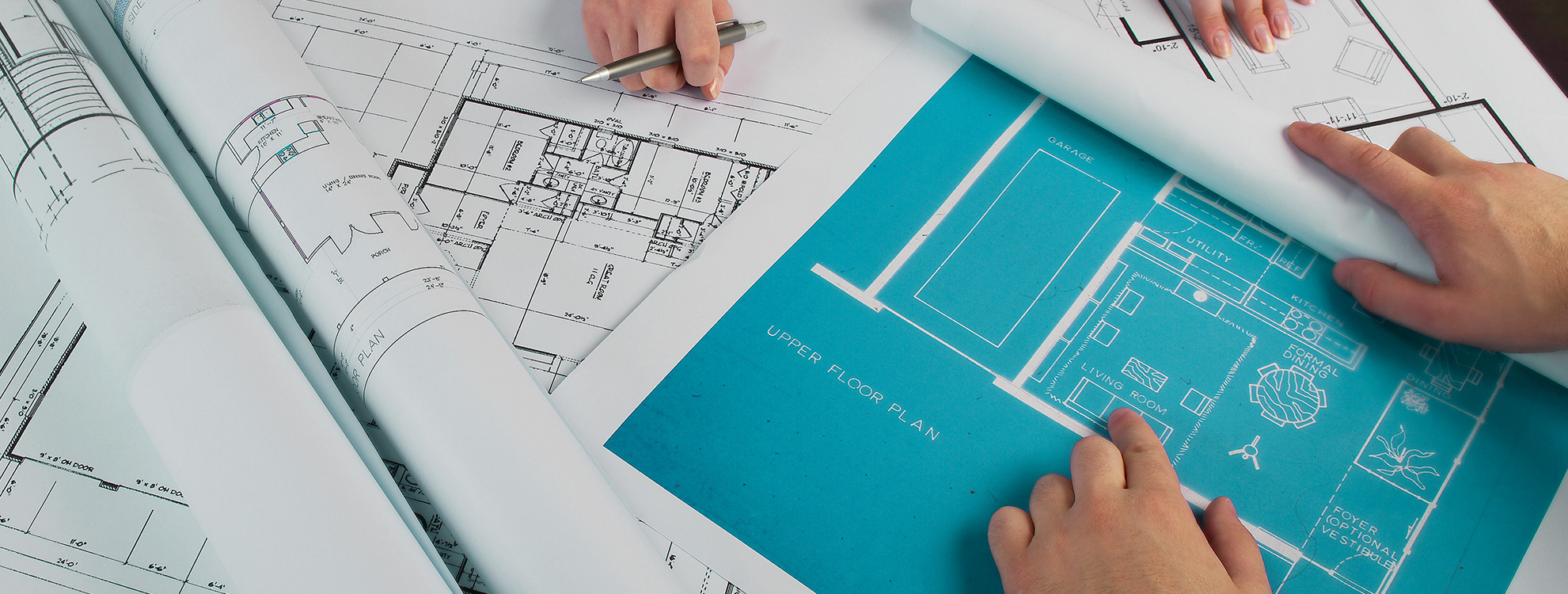UPDATE 2.2
We have updated our eNet SMART HOME app.
Find out what has changed here.
New features
The following features are available with the new server version 2.2:
- eNet SMART HOME app compatible with Android and iOS tablets (portrait and landscape format)
- Manual connection of the eNet SMART HOME app to the eNet server in the local network is possible by entering the local IP code
- The signal quality measurement can be started directly after adding and configuring devices. It is no longer necessary to establish a device connection.
Bug fixes and improvements in version 2.2
- Privacy Policy & Terms of Use comply
- comply with the General Data Protection Regulation (GDPR)
- eNet SMART HOME app
- Improved status communication between the eNet server and the eNet SMART HOME app
- Optimised connection management in the eNet SMART HOME app
- Adjustment of terminology when using tado°. “tado° zones” are now called “spaces”.
- Optimisation of the detail page for the tado° heating control with regard to command execution and status/value update
- Correction of missing translations in the dialogues of the “if-then” rules
- Error correction in connection with changing the tado° mode and accepting the set tado° abort condition in the eNet SMART HOME app for iOS
- App users without configuration authorisation receive a warning message when logging in, if version 2.2 is not installed on the eNet server
- After a long press on the "+" or "-" symbol of the blind controller, the blind status is updated again and the position of the blind is displayed in the iOS App.
- Improved the dimming value input via the detailed view of the dimming channels in the iOS App
- Correction of the slider position in the detailed view of the dimming channels in the iOS app with the minimum brightness set
- When logging into the eNet SMART HOME app for the first time, all scenes stored in the eNet server are now displayed
- eNet SMART HOME connect / eNet SMART HOME server
- When the eNet SMART HOME server is started for the first time, a new admin password is requested for improved system security (at least 8 characters required)
- Location information of the function channels (installation location, device range, target location and effective range) are no longer stored in the devices themselves
- The target location is automatically adjusted when devices are moved to another room
- Adjustment of the version number display of the eNet SMART HOME server software version
- Device search now also possible using the article number of the device
- The signal quality measurement can also be started without an existing device connection after setup and configuration of a device
- The connection measurement between all networked devices (for documentation in the project report) now also includes the eNet server
- Optimisation of the mouse-over displays in the device tiles, which now close after some time if the mouse pointer does not move and the device status thus becomes visible again
- Additional query of the eNet SMART HOME server after blind movement commands of the eNet radio control button added
- Stability of eNet server improved for a large number of UPnP requests
- Stability of the eNet SMART HOME remote service improved
- Connection management regarding IP number change in local network improved
- Connection management regarding the stability of the connection between the eNet server and eNet SMART HOME app improved by means of mobile data
Which new devices are supported?
- JUNG eNet motion detector
- JUNG eNet radio centre plates for JUNG LB Management flush-mounted inserts